How to:
You just need to put the image size after our URL to get a dummy image.
https://aboutrv.in/img/100x150
You also can use it directly in your code:
HTML
<img src="https://aboutrv.in/img/100x150" alt="" >
CSS
.div{
background: url(https://aboutrv.in/img/100x150) no-repeat center center;
}

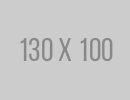
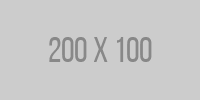
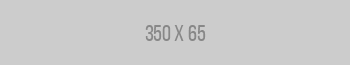
Examples
Add custom colors
You can pass a background color and a text color as hexadecimal values.
https://aboutrv.in/img/350x150/7E6979/EFCFAB
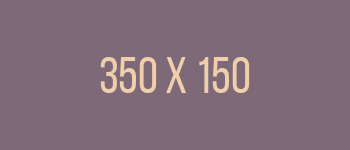
Add custom text
You can define a custom text, insted of the image dimension.
https://aboutrv.in/img/350x150&t=Hello word!

Add multiple lines of text
You can add a break line adding two consecutive lower dash characters.
https://aboutrv.in/img/350x150&t=Hello__World!

Technical
- Background color: #cccccc;
- Text color: #888888;
- Font family: BebasNeue Regular - TTF
- Image format: PNG;